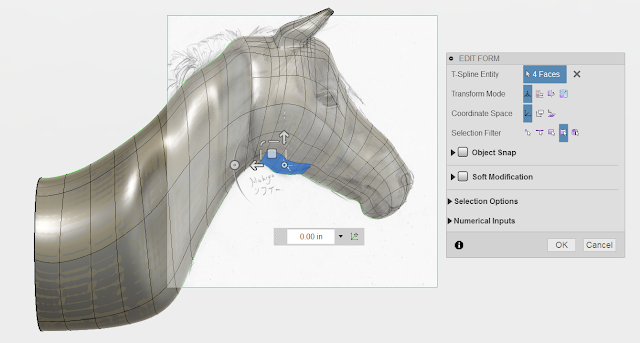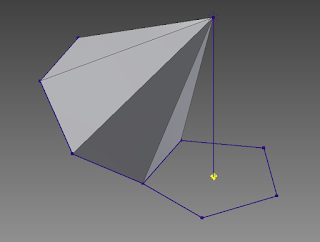I used a canvas and some sketch geometry as a guide and the kept tweaking until I had something which was at least recognizable. T-splines are certainly a much different way of thinking than sketch-driven features.
My next step involved porting the design over to Autodesk's 123D Make, a really nifty piece of software which lets you slice a model up to create a series of interlocking parts. At the end of the process, you get a DXF as well as a set of interactive assembly instructions. This is what the result looked like rendered back in Fusion.
Had I finished a bit sooner, I could have used the laser at school to cut all the parts in a matter of minutes. As it was, I ended up cutting cardboard with an X-Acto knife in my basement at home. It still turned out pretty well though, and my sister loved it. I'm definitely looking forward to seeing what else I can make using this technique.